If-Touched Nodon
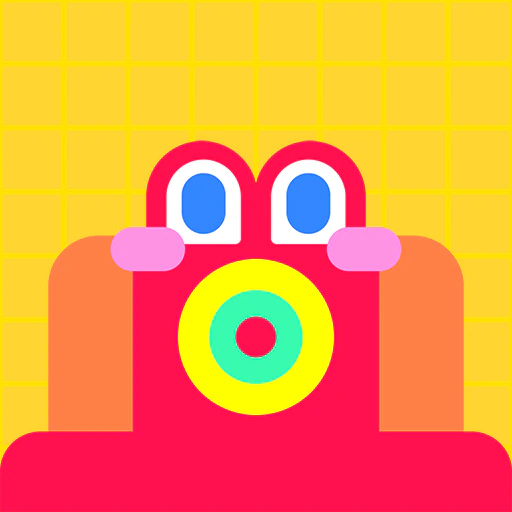
I'll tell you if anyone touches the screen.
But be gentle, OK?
Port
Input
None
Output
| Port name | Port function | Output value |
|---|---|---|
| If touched | Sends output depending on touches made to the screen. | 0.00 or 1.00 |
Connection
None
Settings
Output Timing
Sets when an output of 1.00 will be sent.
| Setting value | Description |
|---|---|
| On touch | Outputs a signal of 1.00 at the moment of the touch. |
| While touched | Outputs a constant signal of 1.00 while something is being touched. |
Touch where to output?
Sets what part of the touch screen to check.
| Setting value | Description |
|---|---|
| This Nodon | Responds only when area covered by the Nodon is touched. If the Game-Screen Nodon is called and the viewpoint of the Game-Screen Nodon matches that of the canvas, then the location the If-Touched Nodon responds to will change to match the Game-Screen Nodon's position when the game starts. In any other condition, the location responded to matches the location of the program screen immediately before playing the game. |
| Anywhere | Responds when any part of the touch screen is touched. |
Other
The touch screen can recognize a maximum of 10 separate, simultaneous touches.
If the If-Touched Nodon or Touch-Position Nodon are called, then pressing or on the game screen will activate the motion-control pointer. This is not affected by the control-method settings. When the motion-control pointer is active, pressing , , , or will be treated the same as a physical touch. The If-Touched Nodon and Touch-Position Nodon will respond in the same way. The same is true when a connected USB mouse is clicked on the game screen.
← Previous
Stick Nodon
Go back home
Next up →
Touch-Position Nodon