Car Nodon
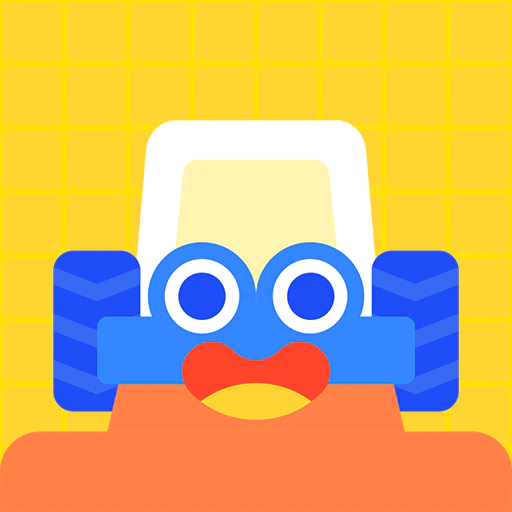
Vroom vroom!
I make cars drive around on the game screen!
Port
Input
| Port name | Port function | Input operation |
|---|---|---|
| Accelerate | If the received input is a positive value, the car will accelerate forward. If it's a negative value, then the car will reverse. If a negative value is received while accelerating, or a positive value while reversing, this represents hitting the brakes to stop the car. | Restricted to between -2.00 and 2.00 |
| Steering Wheel | The value received as input will represent the steering wheel being turned left or right and cause the car to turn. Negative values will turn the wheel left, and positive values will turn it right. | Restricted to between -1.00 and 1.00 |
| Jump | When a value other than 0.00 is received, the car will jump. The height of the jump will be determined by the length of time that the signal is received for. | Determines whether a signal is or is not equal to 0.00 |
Output
None
Connection
| Port name | Port function |
|---|---|
| Upper connection port | Connect this port to the lower connection port of another Nodon to physically link objects. Connects to all lower connection ports. |
Settings
Properties
Sets the properties of objects.
The following properties can be enabled or disabled: Visible, Solid, Destructive, Destructible, Play Sound When Hit/Destroyed?, or Can Be Grabbed by Hand Nodon?
Movable is always enabled.
See also: About Properties
Color
Sets the color.
| Setting value | Description |
|---|---|
| Auto | The color will be applied automatically, depending on the properties. See also: When Color Is Set to Auto |
| Blue Red Green Yellow Light blue Pink Lime green Orange Purple Brown White Black | Changes the color as specified. |
Movement Speed
Sets the scale factor of the movement speed.
Can be set between 0.00 and 2.00.
Jump Strength
Sets the scale factor of the jump speed.
Can be set between 0.00 and 2.00.
Size
Sets the size of an object.
The ratios between X, Y, and Z are fixed.
You can only set a size of between 0.10 and 10.00 that the X, Y, and Z dimensions will fit into.
Position
Determines the position of the object at the time of game start or after a reset.
X, Y, and Z can each be set to between -100.00 and 100.00.
Measured in meters.
However, if Movable is enabled and the world’s shape is set to Plane, Dome, Cuboid, or Cylinder, the Y value will be adjusted so that objects lower than Y: 0 aren’t embedded into the ground.
Y-Axis Rotation
Sets the orientation of the object at game start or after a reset, according to y-axis rotation.
Can be set between -180.00° and 180.00°.
Other
You can call up to eight Car Nodon per game.