Touch-Position Nodon
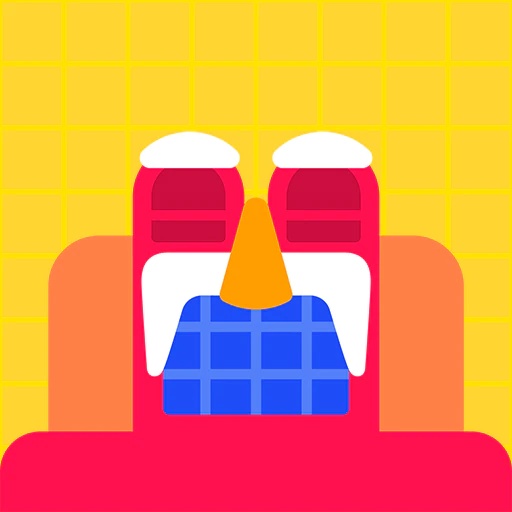
Are you touching somewhere on the screen?
Whatever it is, I can feel it!
Port
Input
None
Output
| Port name | Port function | Output value |
|---|---|---|
| X | Outputs the X coordinate of the last touched location. The far left of the touch screen is -640, the center is 0, and the far right is 640. However, in practice, the output is limited to within a certain area of the screen. The output will be 0.00 from game start if the screen hasn't been touched. Measured in pixels. | Between -625.00 to 624.00 |
| Y | Outputs the Y coordinate of the last touched location. The lower edge of the touch screen is -360, the center is 0.00, and the upper edge is 360. However, in practice, the output is limited to within a certain area of the screen. The output will be 0.00 from game start if the screen hasn't been touched. Measured in pixels. | Between -344.00 to 345.00 |
Connection
None
Settings
None
Other
When this Nodon is called, then pressing or will activate the motion-control pointer. This is not affected by the control-method settings. When the motion-control pointer is active, pressing , , , or on the game screen will be treated the same as a physical touch. The If-Touched Nodon and Touch-Position Nodon will respond in the same way. The same is true when clicking with a USB mouse.
← Previous
If-Touched Nodon
Go back home
Next up →
Shake Nodon