Free-Slide-Connector Nodon
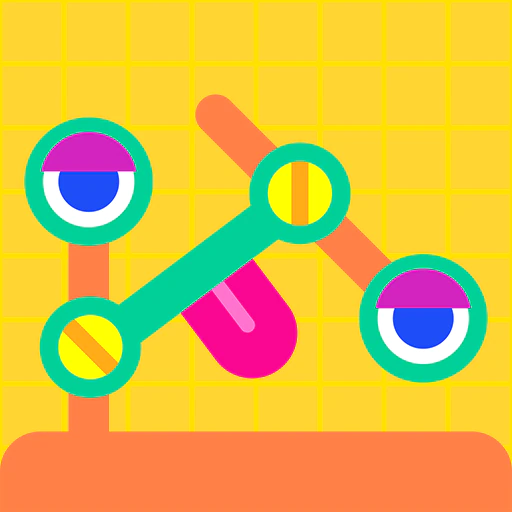
Check the Nodopedia? You mean like read the
instructions? Pfff, no way! I do my own thing!
Port
Input
| Port name | Port function | Input operation |
|---|---|---|
| X | Sets how far away the object is placed along the x-axis relative to its original position, taking the input value from this port as the distance. Measured in meters. Movement force will be applied to any objects connected to it, above or below. If nothing is connected to this port, an input value of 0.00 will be assumed. | Signal passes through unchanged |
| Y | Sets how far away the object is placed along the y-axis relative to its original position, taking the input value from this port as the distance. Measured in meters. Movement force will be applied to any objects connected to it, above or below. If nothing is connected to this port, an input value of 0.00 will be assumed. | Signal passes through unchanged |
| Z | Sets how far away the object is placed along the z-axis relative to its original position, taking the input value from this port as the distance. Measured in meters. Movement force will be applied to any objects connected to it, above or below. If nothing is connected to this port, an input value of 0.00 will be assumed. | Signal passes through unchanged |
Output
None
Connection
| Port name | Port function |
|---|---|
| Upper connection port | Connect this port to the lower connection port of another Nodon to physically link objects. You can have both the upper and lower connected objects move along all three axes. Object Nodon, Fancy-Object Nodon, Text-Object Nodon, Number-Object Nodon, Moving-Object Nodon, and Rotating-Object Nodon can connect to this connection port only with their lower connection ports. |
| Lower connection port | This is a special type of port that physically links objects generated by Nodon on the game screen. Connect it to the upper connection port of another Nodon to link them. You can have both the upper and lower connected objects move along all three axes. Person Nodon, Car Nodon, UFO Nodon, Object Nodon, Fancy-Object Nodon, Text-Object Nodon, Number-Object Nodon, Moving-Object Nodon, and Rotating-Object Nodon can connect to this connection port only with the upper connection port. |
Settings
Slide Motion Input
This property can be set individually for the X, Y, and Z ports.
When set on, the value of the input determines the amount of parallel movement.
When set off, the input will be ignored, and the object can be moved freely by an external force in parallel along that direction.
There’s no limit to the movement distance.
Position
Determines the position of the object at the time of game start or after a reset.
X, Y, and Z can each be set to between -100.00 and 100.00.
Measured in meters.
← Previous
Slide-Connector Nodon
Go back home
Next up →
Hinge-Connector Nodon