UFO Nodon
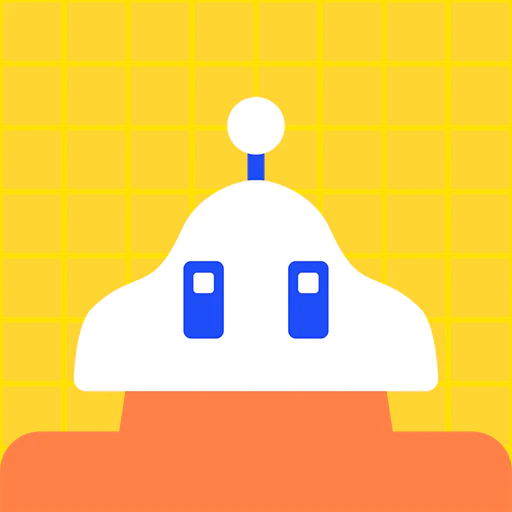
I'm in charge of moving a zippy UFO on the game screen! Whee!
Port
Input
| Port name | Port function | Input operation |
|---|---|---|
| Forward/Back | Uses the input received at this port as the speed and moves the UFO forward and back. Negative values will move the UFO backward, and positive values will move it forward. | Restricted to between -2.00 and 2.00 |
| Left/Right | Uses the input received at this port as the speed and moves the UFO left and right. Negative values will move the UFO left, and positive values will move it right. | Restricted to between -2.00 and 2.00 |
| Up/Down | Uses the input received at this port as the speed and moves the UFO up and down. Negative values will move the UFO down, and positive values will move it up. | Restricted to between -2.00 and 2.00 |
Output
None
Connection
| Port name | Port function |
|---|---|
| Upper connection port | Connect this port to the lower connection port of another Nodon to physically link objects. Connects to all lower connection ports. |
Settings
Properties
Sets the properties of objects.
The following properties can be enabled or disabled: Visible, Solid, Destructive, Destructible, Play Sound When Hit/Destroyed?, or Can Be Grabbed by Hand Nodon? Movable is always enabled.
See also: About Properties
Color
Sets the color.
| Setting value | Description |
|---|---|
| Auto | The color will be applied automatically, depending on the properties. See also: When Color Is Set to Auto |
| Blue Red Green Yellow Light blue Pink Lime green Orange Purple Brown White Black | Changes the color as specified. |
Frame of Reference for Motion
Sets which rules an object will base its movement on.
It’s not possible to select Local for UFO Nodon.
| Setting value | Description |
|---|---|
| World | Moves the object along the world's coordinate system, according to the input received. The world's coordinate system is based on the world's directionality, regardless of the directionality of the camera or the object itself. |
| Camera | Moves the object along the camera's coordinate system, according to the input received. The camera's coordinate system is based on the directionality of the camera's viewpoint. |
Horizontal Speed
Sets the scale factor of the horizontal (left/right and forward/back) movement speed. Can be set between 0.00 and 2.00.
Vertical Speed
Sets the scale factor of the vertical movement speed.
Can be set between 0.00 and 2.00.
Size
Sets the size of an object.
The ratios between X, Y, and Z are fixed.
You can only set a size of between 0.10 and 10.00 that the X, Y, and Z dimensions will fit into.
Position
Determines the position of the object at the time of game start or after a reset.
X, Y, and Z can each be set to between -100.00 and 100.00.
Measured in meters.
However, if Movable is enabled and the world’s shape is set to Plane, Dome, Cuboid, or Cylinder, the Y value will be adjusted so that objects lower than Y: 0 aren’t embedded into the ground.
Y-Axis Rotation
Sets the orientation of the object at game start or after a reset, according to y-axis rotation.
Can be set between -180.00° and 180.00°.
Turning Speed
Applies a value to the turn rate on a fixed scale, when movement direction changes.
A value of 0.00 means movement without any turning.
The scale is fixed between 0.00 and 1.00.
Other
You can call up to eight UFO Nodon per game.