Game-Screen Nodon
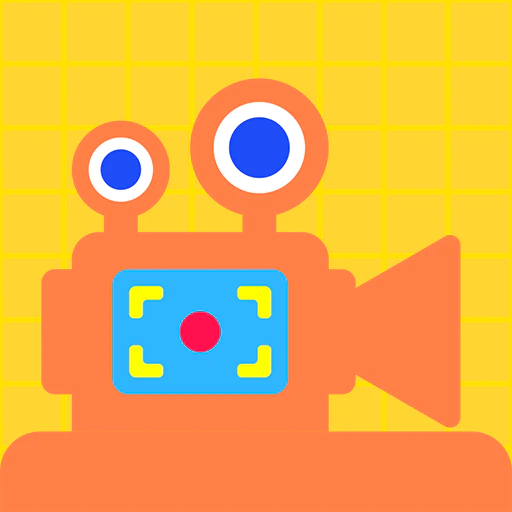
Hello hello, darling!
Everything that I surround will receive the gift of being filmed by moi!
If you call up this Nodon…
The zone surrounded by this Nodon will be captured on the game screen.
Port
Input
| Port name | Port function | Input operation |
|---|---|---|
| X | Moves the camera along the x-axis according to the value received. Measured in meters. | Restricted to between -1,000.00 and 1,000.00 |
| Y | Moves the camera along the y-axis according to the value received. Measured in meters. | Restricted to between -1,000.00 and 1,000.00 |
| Z | Moves the camera along the z-axis according to the value received. Measured in meters. | Restricted to between -1,000.00 and 1,000.00 |
Output
None
Connection
| Port name | Port function |
|---|---|
| Lower connection port | This is a special type of port that physically links objects generated by Nodon on the game screen. Connect it to the upper connection port of another Nodon to link them. When connected to an object, the game-screen camera will track that object as it moves around. Person Nodon, Car Nodon, UFO Nodon, Object Nodon, Fancy-Object Nodon, Text-Object Nodon, Number-Object Nodon, Moving-Object Nodon, and Rotating-Object Nodon can only connect to this connection port with their upper connection ports. You can't connect to a connection group that includes a Head Nodon or a Hand Nodon. |
Settings
Horizontal Tracking Rate
Sets how closely the horizontal movement of the connected object, or the position represented by input received, will be tracked. If it’s set to 0.00, it won’t follow at all. If it’s set to 1.00, it’ll move immediately to the target.
Can be set to between 0.00 and 1.00.
Vertical Tracking Rate
Sets how closely the vertical movement of the connected object, or the position represented by input received, will be tracked. If it’s set to 0.00, it won’t follow at all. If it’s set to 1.00, it’ll move immediately to the target.
Can be set to between 0.00 and 1.00.
Camera Field of View
Sets the horizontal angle of the area framed by the camera.
Can be between 10.00 and 120.00. Measured in degrees (°).
Viewpoint
Sets the direction of the camera capturing the game screen.
You can choose between side view or overhead view.
The viewpoint will be set initially to the same viewpoint that the program screen was set to at the time the Game-Screen Nodon was called.
Size
Sets the size of the area of the game screen that will be captured by the camera. The ratio of the X and Y lengths is fixed.
X can be set between 1.60 and 32.00, and Y can be set between 0.90 and 18.00. Measured in meters.
These measurements refer to the size of the pane of the Game-Screen Nodon on the program screen. Objects that are closer to the camera will occupy a reduced range, and those that are further away will occupy an expanded range.
Position
Determines the position of the object at the time of game start or after a reset.
X, Y, and Z can each be set to between -100.00 and 100.00.
Measured in meters.
Other
You can only call one Game-Screen Nodon per game.
Also, you can’t call other camera-related Nodon at the same time as a Game-Screen Nodon.